
git-dot lets you easily maintain your dotfilesgit dot command and works with git-crypt so that files
with sensitive contents can be encrypted.
With git-dot you can safely store sensitive material in your repsitory such as passwords, API tokens, SSH and OpenPGP private keys alongside other files that don’t require such protection.
There are many dotfiles projects but the objective of
this one is simplicity. In particular, git dot
$HOME;bash shell script that works on Linux.Make sure you have git-crypt installed and working. Then download git-dot
to a location on your $PATH and make it executable, for example:
$ curl -Lo git-dot https://git.io/vDJM9
$ chmod +x git-dot
$ sudo mv git-dot /usr/bin
(or git clone https://github.com/johnlane/git-dot)
Familiarise yourself with the available commands:
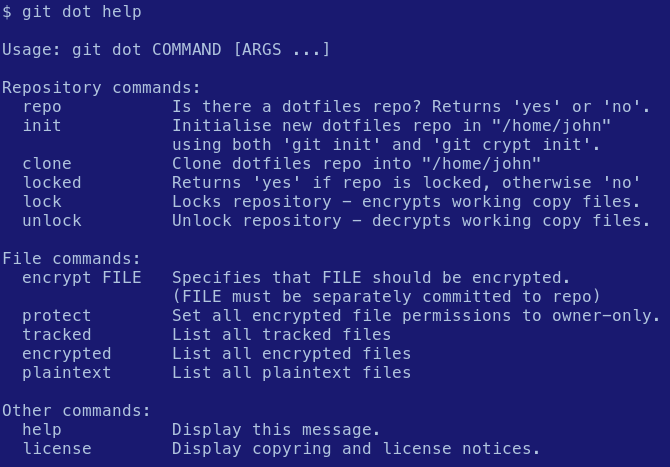
Any unrecognised command is passed to Git, allowing any git or git crypt command
to be used as git dot or git dot crypt.
To create a new repo:
$ git dot init
Initialized empty Git repository in /home/alice/.git-dot/
Generating key...
The Git directory used by git dot is $HOME/.git-dot so that it doesn’t conflict with any other .git that you might have. It also creates $HOME/.gitattributes file where the files to be encrypted are specified (git dot manages this file for you).
If you lock the repository then you will need its key to unlock it again. Export the key and keep it somewhere safe (outside the repository):
$ git dot crypt export-key repo-key
You can use a GnuPG key to unlock the repository once you have registered it:
$ git dot crypt add-gpg-user alice@example.com
You will be unable to unlock the repository if the key that you require is inside it. Read I’ve locked my keys in my car below and ensure you have a means of access to the repository’s key without needing to unlock the repository!
The git-crypt documentation contains further information about keys.
To clone an existing dotfiles repo into your $HOME:
$ git dot clone http://example.com/dotfiles.git
Cloning into bare repository '/home/alice/.git-dot'...
If your $HOME already contains dotfiles that the repo would encrypt then these are
moved into a backup directory and replaced with the encrypted versions from the repo.
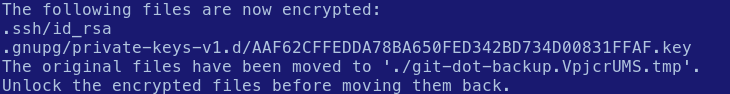 You should first unlock the repository (but read below first!) and then compare these
files with those now in your
You should first unlock the repository (but read below first!) and then compare these
files with those now in your $HOME, taking appropriate action as required to handle
any differences.
If your $HOME already contains dotfiles that the repo would not encrypt then these
are left in place. Git will see these as modified files and git dot will report that
your working directory ($HOME) is unclean.
 You can only unlock a repo with a clean working directory so you will need to
temporarily stash these files as described next.
You can only unlock a repo with a clean working directory so you will need to
temporarily stash these files as described next.
To unlock the repository when the working directory is unclean:
$ git dot stash
Saved working directory and index state WIP on master: ea9d3af
HEAD is now at ea9d3af
$ git dot unlock repo-key
$ git dot stash pop
Dropped refs/stash@{0} (e71903c20c05f104065bacee43aa1c0a7dbe85f3)
The repository key is given in the file repo-key. You must have your repository’s
key in order to unlock it. Read I’ve locked my keys in my car, below, if your
repository’s key is locked inside it!
Afer unlocking the repository, you should compare any backups of files that were replaced with checked out encrypted versions. You could try
$ diff -qr git-dot-backup.VpjcrUMS.tmp . | grep -v '^Only in .'
Files git-dot-backup.VpjcrUMS.tmp/.ssh/id_rsa and ./.ssh/id_rsa differ
or
$ (cd git-dot-backup.VpjcrUMS.tmp; find . -type f -exec diff -q {} ~/{} \;)
Files ./.ssh/id_rsa and /home/alice/./.ssh/id_rsa differ
Apart from identiying executables, Git does not record file permissions and files
checked out from a repository may become world readable. You can use git dot
to secure permissions of the files in $HOME that are encrypted within the
repository:
$ git dot protect
To encrypt a file, first (before committing the file) tell git dot that
it should encrypt it:
$ git dot encrypt .mysecrets
[master 44e6c62] Specify 1 encrypted file .mysecrets
1 file changed, 1 insertion(+)
This adds and commits an entry to .gitattributes. You must then add
and commit the file:
$ git dot add .mysecrets
$ git dot commit -m "Hush, don't tell anyone!"
[master 9efecd4] Hush, don't tell anyone!
1 file changed, 0 insertions(+), 0 deletions(-)
create mode 100644 .mysecrets
You’ll need to edit and commit .gitattributes yourself if you want to stop encrypting a file.
The git dot encrypt command accepts one or more
.mydotfile.mydotdir/myfile.mydotdir/\*.keylike this:
$ git dot encrypt .mydotfile .gnupg/private-keys-v1.d .mysecrets/\*.key
Note the escaped wildcard (\*). Unescaped wildcards are expanded
by your shell and git dot encrypt would receive a list of paths.
One entry is added to .gitattributes for each file or directory, after confirming existence in the filesystem. Warning messages are issued othewise. Any already represented in .gitattributes are ignored.
Use git dot add to add plaintext files as you would with any repository:
$ git dot add .mydotfile
$ git dot commit -m "my dot file"
[master 6cece67] my dot file
1 file changed, 1 insertion(+)
You can list the files in $HOME that git dot knows about
git dot tracked lists the files being tracked by git.git dot encrypted lists the files that git dot will encrypt.git dot plaintext lists the files that git dot will not encrypt.Use git dot lock to lock (encrypt) the files in your working copy ($HOME) but
ensure you have the key to unlock it before doing so!
Also consider the following:
Locking encrypts files in your working $HOME directory and this may prevent
applications from operating properly if they rely on such files (think about your
private SSH and GnuPG keys).
You do not need to lock the repository to secure the files that you have committed as encrypted because these are always stored encrypted within Git regardless of the lock state of the working directory.
Git repo operations such as clone, fetch, pull and push always see encrypted
content in its encrypted state.
There is no operational reason to lock the working $HOME directory. Encrypting
working dotfiles is not a design goal for git dot and is only possible because
git-crypt provides the encryption for git dot.
Use git dot locked to find out if the repository is locked.
Use git dot help and git dot license for further information about git dot.
Also git help and git crypt help explain their respective commands, which
git dot can pass through (like the above examples demonstrate).
Contributions are welcome. Please use Github to communicate issues or pull requests.
I need my key to unlock the repo but my key is locked inside it!
There is no way around it - you need a key to unlock encrypted content.
Make sure that you have a key before locking a new repository.
Do this:
$ git dot export-key repo-key
and keep repo-key safe but outside your repository. The name repo-key is not
a dotfile so, unless you force it, it won’t get locked inside your repo.
If you’re tempted to rely on your GnuPG key then think first because the secret key you need may be locked inside your repo.
The intended use-case for git dot is secure storage of dotfiles in a Git repo
(i.e. separate from the working files in your home directory). This does not require
the working copy to be locked at all. Under normal use the only time a working copy
should be locked is if it has just been cloned.
If you clone a repo then you will need its key.